Some of the companies using xBIM Toolkit:





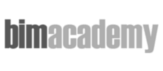


You may have realized that xBIM Nuget packages on www.nuget.org didn't change for a while (about a year) and than the new version appeared recently. Latest xBIM version 3 was released on 15 October 2015. Well, two minor versions were published in October 2016 but these were just minor fixes to put things in order before the major upgrade to version 4. xBIM 4 was first published on 13 October 2016 and it contains more than a year of very intensive development and refactoring. This document should help you to understand what has changed (and why it is good even if it breaks your old code). If you are new to xBIM you may also find this useful to learn about some of the features of xBIM and why it is solid, reliable and efficient for IFC2x3 and IFC4. It is also possible to program against both IFC schemas as if it was IFC4 which makes it easy to upgrade existing code to be schema agnostic. We don't know about any other open source toolkit which would allow you to do this. If you do we are happy to hear about it.
Up to v3 xBIM was completely handwritten implementation of IFC2x3 (also usable for IFC2x2). Just to give you an idea, complete implementation of IFC2x3 consisted of 980 files:
It is obviously very hard to do any major refactoring change in a codebase. Saying so, it was all done and it worked well. When IFC4 was published in March 2013 we started to think about how to implement it. We could start manual implementation of all 1157 files using the same methodology and design patterns to implement all
but that would just more than double size of our core codebase and would make it unmaintainable with resources we have. Also all the code depending on xBIM 3 is written purely for IFC2x3. We could try to mix the schemas by extending the 2x3 classes but that would be a real mess because sometimes names of entities have changed sometimes attribute names, order or data type have changed and there are completely new entities not just at the end of inheritance hierarchy but also injected in the middle. I'm sure you can see that this would lead to very nice spaghetti codebase. Just add two years of tweaking and adoption of IFC4 Add1 and IFC4 Add2 (released released in July 2016) and you wouldn't choose xBIM as a solid reliable toolkit for your BIM models.
So we decided to go with code generation. IFC is well defined in EXPRESS language which we love and will fight for at any time against XSD. It is for very good reasons relating to complexity of product modelling. We also prefer Step21 files against XML representation for the very same reasons. It is a lot more clear and conscious. If we have enough time we will write an article about why EXPRESS/STEP is a lot better than XSD/XML for product modelling (no doubt XML is perfect for many scenarios but for product modelling like IFC it is not). Saying so, xBIM supports both STEP and XML file format completely.
Because EXPRESS is not as widely spread as XSD there are not many tools for code generation and we certainly didn't find one for .NET which could be used to generate the source code using design patterns which proved to be right over several years. So we developed our own code generation utility using GPPG/GPLEX parser generator and T4 templates. It was developed in a way where it can process any EXPRESS schema and generate code in a very uniform way. We generated IFC2x3 first to check it that the generated code works fine and than we generated IFC4. While doing so we started to make some substantial changes to make most of the parts of xBIM Toolkit schema agnostic so that it can be used with any schema implementation. So we moved some of the code between DLLs and namespaces and changed names to make it more neutral where objects are not IFC specific.
From what you've read so far you have surely gathered that some of the changes are code braking (I’m sorry but I think it is for very good reasons worth it). However, basic approach and concepts remain unchanged so it should be very easy to upgrade the code.
After long discussions about how to unify programming against multiple IFC schema versions we decided to use two complete separate implementations and unifying interfaces. We made a choice to
implement IFC4 interfaces for IFC2x3 objects instead of implementing intersection of the two. This means that the documentation for IFC4 is completely valid for our interfaces API and your code is
futureproof. This has some downsides but we believe none of them is critical.
- Some IFC2x3 classes don't exist in IFC4 so you can only retrieve them as interfaces representing abstract level of inheritance in IFC4.
- Some IFC4 classes don't exist in IFC2x3 so you will always get empty results for them in IFC2x3 model.
- You can use interfaces for read-write access but there are some properties and enumeration members in IFC4 which are not in IFC2x3. We did our best to provide as much complete mappings as possible
which includes temporal storage of this kind of data. But these properties are only in memory and won't be persisted. There is a work to do to indicate that you have made a change which is
not compatible with the underlying schema. It will than be possible to store resulting model as IFC4 but we are not there yet as well. We know it is doable with all the infrastructure we put in place
but we didn't have enough resources to finish this.
- If you use xBIM to create new models or new data in existing models this is more tricky because model.Instances.New<IPersistEntity>() can only create an instance of non-abstract class. To make this easier
we implemented Xbim.Ifc4.Interfaces.Create helper class which has functions like create.Wall() for all non-abstract entities which exist in both schemas.
Despite of these concerns we upgraded almost all the code we wrote in past to IFC4 interfaces and all works well. If you just want to go with IFC4 you don't need to worry about none of the concerns above at all. You can just remove reference to IFC2x3 from your project completely to make sure you don't create any cross references by mistake and you can just use IFC4 classes or interfaces (to make it more future-proof).
All classes are generated as a partial class so it is possible to extend their functionality within the schema DLL in the file alongside the generated code. This is only useful for people who will want to do changes in the core code but it allows us to extend the functionality right in place with complete access to internals of the code compared to static extensions.
All parsing code and meta-attributes is generated so it is 100% consistent + all properties playing role in inverse relationships identified as indexed properties. It doesn’t seem to be different from what it was before but it is bulletproof now and it is the same for IFC4.
All casting and equality comparers implemented in a uniform way across all the codebase. We didn’t have a problem with this so it’s just more rigorous now. Some implementations of IModel might use memory optimization where objects are not kept in any local collection and are garbage collected once you don't reference them in your code. Every time you ask for some object you get about new copy of it. This is great when you read it from database in one long read and you want to keep the memory footprint low. To keep things right we implement equality comparers which are not based on the object reference but it'd owning model and ID.
No class has a public constructor. It is no longer possible to create IPersistEntity instance outside of the model which was possible in xBIM 3. There is a single class called EntityFactory
in every schema module which can create new objects and it will always set entity label and model to it. This is the only point where this is possible and it is designed to be only called from
IModel.Instances.New<IPersistEntity>() function. You should never ever call this from your custom code. Always use IModel to create new instances. Instantiable classes implement IInstantiableEntity interface so
IModel.Instances.New<>() function is constrained only to non-abstract types. This doesn’t change any API behaviour but it is more hard to write wrong code.
IModel interface is simplified to properties and functions which are schema and storage independent. There are two implementations of IModel in Xbim.IO now and that is EsentModel for Esent DB storage and MemoryModel
for in-memory storage. That might be faster for small models. Simple estimation is that it consumes about 2 times more memory that the size of IFC in Step21 form so it depends on your HW limits and deployment requirements.
It is also best in case you will load most of the model for processing anyway (like geometry engine) and you won’t need it for other processing with instant access later. Here is very simplified comparison matrix:
| IModel | EsentModel | MemoryModel |
|---|---|---|
Persistent | Yes, every single operation is persisted. | No, model has to be saved explicitly. |
Speed for queries | Lower, but it depends on a kind of query. It uses primary and secondary index | Higher for a general purpose queries. |
Memory footprint | Low, only loads entities you actually access. | High, about 2 times size of plain STEP21 representation. |
Windows dependant | Yes, Esent is built in Windows | No, exists just in memory |
There was only XbimModel in xBIM 3 which was based on what is EsentModel now and it implemented IFC2x3 specific functionality (like ownership maintenance). XbimModel is still in xBIM 4 but it
has been moved to Xbim.Ifc2x3.IO. It works as it used to do but we strongly encourage you to move to IfcStore which is IFC schema agnostic and can be backed both by EsentModel and by MemoryModel.
You can either specify the behaviour yourself or you can let IfcStore to decide based on the size of the model. It provides single access to complete matrix of IFC2x3 & IFC4 data schemas, EsentModel and MemoryModel
storage mechanisms and STEP & XML data formats. Did we mention that IFC4 XML is completely different from IFC2x3 schema in it's structure? Any processing tool using XSLT transformations is in a real trouble now.
If you use xBIM you won't even notice.
IFC has a concept of optional and mandatory collections. In xBIM 3 we implemented this in a way where mandatory collections were always initialized so when serialized they appeared as empty but not null. You could obviously do anything
with these collections without a risk of NullReferenceException Optional collections were not initialized and doing something like items.Add(item) was causing null reference exception. Because these collections
are tightly bound to their owning entities to keep the model complete and consistent it was necessary to call special functions like CreateHasPropertySets() to initialize these collections.
This is not the case anymore because we introduced new class inheriting from IOptionalItemSet which has a flag IsInitialized.
So you can initialize it and keep it empty so it will serialize as an empty collection or if you just add anything to the collection it will change its state automatically. This provides more consistent and convenient
API for all collections in xBIM schema implementations. So all collections in xBIM are safe to be used without checking for null as they are never null.
* UPDATE: May 2017 WHERE rules have been restored in the develop branch *
Everything comes with a price. In this case using code generation we could painlessly extend xBIM with complete IFC4 implementation in 1000+ files but it wasn't viable
to generate WHERE rules from the schema. Where translation of data-related concepts from EXPRESS to C# is relatively straightforward translating EXPRESS functions
into C# functions is completely different ball game. If you are not familiar with WHERE rules in IFC these are functional constrains on the data model. These might be something
like:
If a Representation is given being an IfcProductDefinitionShape, then also an ObjectPlacement has to be given. The ObjectPlacement defines the object coordinate system in
which the geometric representation items of the IfcProductDefinitionShape are founded.
Which would be formally described as
PlacementForShapeRepresentation:
(EXISTS(Representation) AND EXISTS(ObjectPlacement)) OR (EXISTS(Representation) AND (SIZEOF(QUERY(temp <* Representation.Representations |
'IFCREPRESENTATIONRESOURCE.IFCSHAPEREPRESENTATION' IN TYPEOF(temp))) = 0)) OR (NOT(EXISTS(Representation)));
If the data model doesn't validate against all where rules in the schema it is not a valid model. However, it is still perfectly possible to save it and read it because these are functional checks. To round it up: xBIM 4 doesn't support where rules validation. It is possible to use code generation to generate list of rules to implement but we didn't do it. If somebody in the community wanted to do it it would be very welcome contribution.
Second feature is not lost but is deprecated in fact and that is Xbim.Ifc.Extensions.dll. This was completely written for IFC2x3 and it become quite messy as we created extensions
as we needed based on various project needs without any specific target, intension or design pattern. It is still there but we didn't upgrade it to be schema agnostic and we don't plan to
do so. Some of extensions are implemented in the core schema dlls now and other might be as well. However, nothing stops you from going into the source code and copying and upgrading the
code if you need it.