Some of the companies using xbim toolkit:





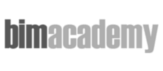


You may have realized that one of our projects is web viewer for IFC. We have developed it from scratch based on our previous experience with some webGL libraries. We know it is not very obvious for the first time where to have a look when you want to convert IFC into compact wexBIM so here is the code. You will need Xbim Essentials and Xbim Geometry. Here is very simple code to be used for a conversion of complete IFC file into wexBIM file. Because xbim is a toolkit there are ways how to customize/filter the wexBIM file for advanced deployments but that is far more complicated than this simple conversion:
using System.IO;
using Xbim.Ifc;
using Xbim.ModelGeometry.Scene;
namespace CreateWexBIM
{
class Program
{
public static void Main()
{
const string fileName = "SampleHouse.ifc";
using (var model = IfcStore.Open(fileName))
{
var context = new Xbim3DModelContext(model);
context.CreateContext();
var wexBimFilename = Path.ChangeExtension(fileName, "wexBIM");
using (var wexBiMfile = File.Create(wexBimFilename))
{
using (var wexBimBinaryWriter = new BinaryWriter(wexBiMfile))
{
model.SaveAsWexBim(wexBimBinaryWriter);
wexBimBinaryWriter.Close();
}
wexBiMfile.Close();
}
}
}
}
}
Want to stay updated on xbim news and developments?
Sign up for a newsletter